SB SDK – Scanner Control SDK
Polyga’s SB SDK allows users to build their own custom scanning applications or scan processing workflow.
The SDK is available to all owners of our 3D Scanners. Email us with your polyga account information to get access to the SDK added to your account. The SDK is robust and ready to be integrated with your application.
Get SB SDKIntroduction
Polyga’s SB SDK is a set of programmable API’s that allow users to directly communicate and control any of Polyga’s 3D scanners using C++, C# or Command line.
The SDK enables scanner users to easily build their own custom 3D scanning applications and scan processing workflows.
The SDK is available as an easy to use Windows DLL library with bindings and examples in the C++ and C#. You can easily integrate any of the Polyga scanners into your custom workflow or scanning system.


Device Control
With the SB SDK, you have full control of the 3D scanner including the following.
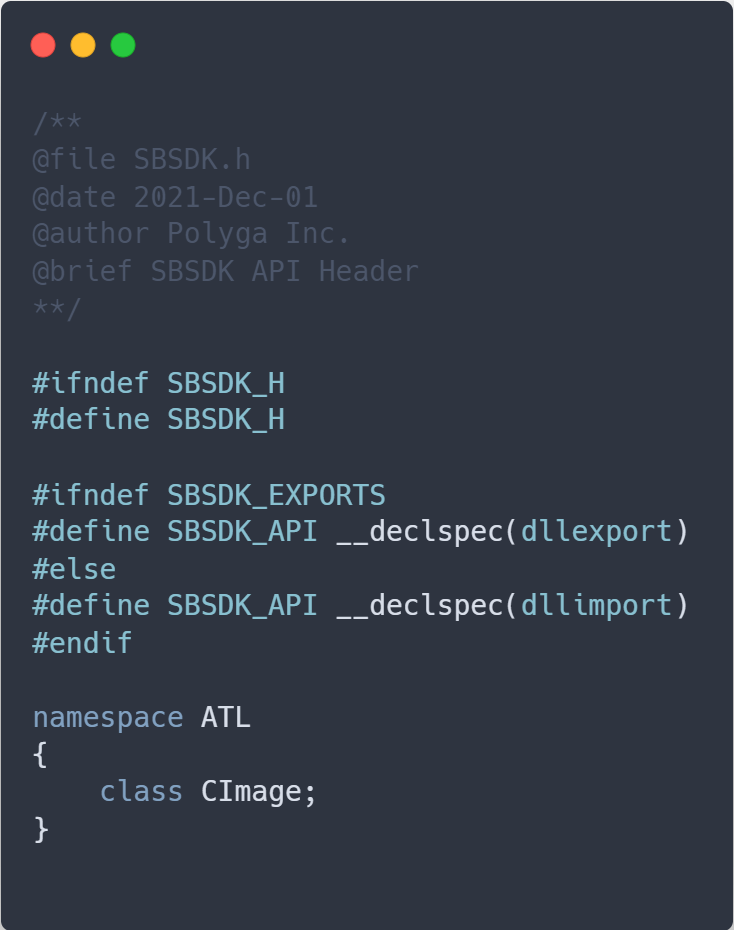
- All scanner settings and configurations including exposure and brightness
- Live video feed of monochrome or color cameras
- Retrieve the resulting point cloud or meshes in real-time directly from memory (milliseconds)
- Real time capturing modes
- Capture regular scans or HDR scans automatically to complete your 3D scan model
- Direct the data stream to your own application’s processing pipeline
- Talk to multiple and different devices simultaneously
- Do basic mesh transformations
- Software Triggering
With direct image and point cloud access, available in real-time, you can easily implement machine vision, automated scanning, bin-picking and other real-time 3D vision applications. The SDK is designed to work with all Polyga scanners individually, or in parallel.
Export Data
Automatically export your scan data to the following types:
- Direct memory transfer (Raw Points and Faces)
- PLY, OBJ, STL, 3D3
- PTS, ASC, TXT
- Direct memory transfer
Supported IDEs:
-
- Visual Studio 2013 (VC++ 12.00, MSC 1800) or above
SBSDK Examples:
Project examples can be found in the SBSDK package such as the following:
- Simple GUI
- Scan & Fast Scan
- Rotary Scan
- Market Detection

