The FlexScan3D manual provides guidance on how to use the 3D scanning software. Because there are so many variables that goes into building a custom DIY 3D scanner, we will not be able to provide one-on-one technical support to help you with the build.
FlexScan3D Software Technical Specifications

| Minimum Computer Requirements |
|---|
|
| Export |
|---|
STL, OBJ, PLY, ASC, FBXfile formats |
Compatible Hardware
FlexScan3D software supports the following off-the-shelf hardware components. Since we can’t test every possible hardware combination, you would strongly recommend that you use hardware from our list.
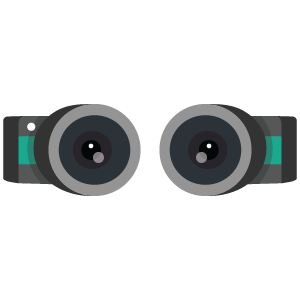
Recommended Machine Vision Cameras + Lenses
FlexScan3D supports most Basler and FLIR monochrome camera models with Global Shutter. Cameras using a rolling shutter sensor are generally NOT recommended. Some rolling shutters sensors will work at longer exposures, but often will generate incorrect scan data regardless of settings used.
Some recommended cameras include:
- Basler – daA1280-54um: 1.3MP, 1/3″ sensor (Low Cost)
- Basler – daA1600-60um: 2.0MP, 1/1.8″ sensor (Low Cost)
- Basler – a2A1920-160umBAS: 2.3MP, 1/2.3″ sensor
- Basler – acA2040-55um: 3.0MP, 1/1.8″ sensor
- Basler – acA2440-75um: 5.0MP, 2/3″ sensor
- PointGrey – FL3-U3-13E4M-C: 1.3 MP, 1/1.8″ sensor
- PointGrey – BFLY-U3-20S4M-CS: 2.0 MP, 1/1.8″ sensor
- Imaging Source – DMK 33UP1300, 1.3MP, 1/2″ sensor
- Imaging Source – DMK 33UX265, 3.1MP, 1/1.8″ sensor
- Imaging Source – DMK 33UX250, 5MP, 2/3″ sensor
* For lenses, most 12mm or 16mm lenses are a good starting point.

Recommended Projector
FlexScan3D supports most standard office or home DLP Projectors via HDMI.
Software Support


