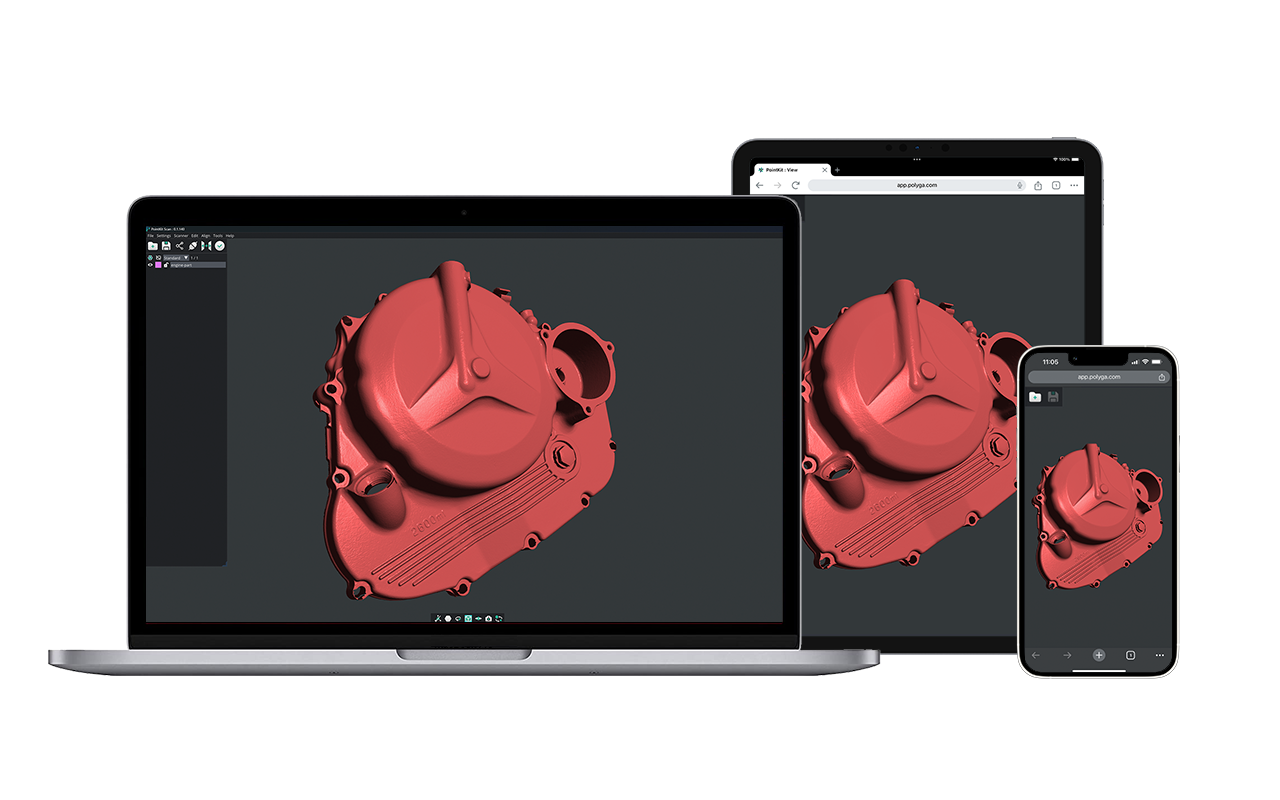Blog: Scan of the Week #5
Learning How to 3D Scan using a 3D Scanner
3D scanning can seem quite daunting at first glance. As someone that just recently started to scan, I can attest that it takes both time and patience to be able to produce decent results. In an attempt to challenge myself, I decided to do a scan of a simple garden hose nozzle using the HDI 3D scanner. Easy, right?

Unlike your regular point-and-shoot, with 3D scanners you quickly have to learn to think in multiple dimensions. Instead of framing and balance, it becomes a question of depth and geometry. As you can see below, my first attempt didn’t turn out so well.

Objects like this garden hose nozzle present a challenge because the color contrast between the bright green and the black handle make it difficult to find a proper exposure setting. Another challenge is the contrast between the metallic reflective surface and and the darker plastic surface. The result is a lot of unwanted noise in the scan.
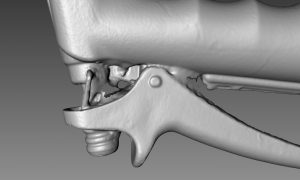
Of course, Flexscan3D features HDR scanning capabilities. However, for the garden hose, I employed a slightly more elegant solution. By simply spraying the nozzle with some solvent based developer spray, I was able to greatly reduce the surface contrast of the object. The result can be seen below.

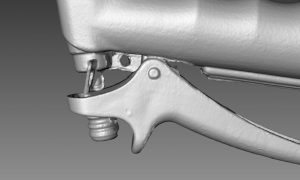
Though its still not perfect, its interesting to note how a simple change can make such a significant difference in scan quality. And of course, the spray will wash right off under water.