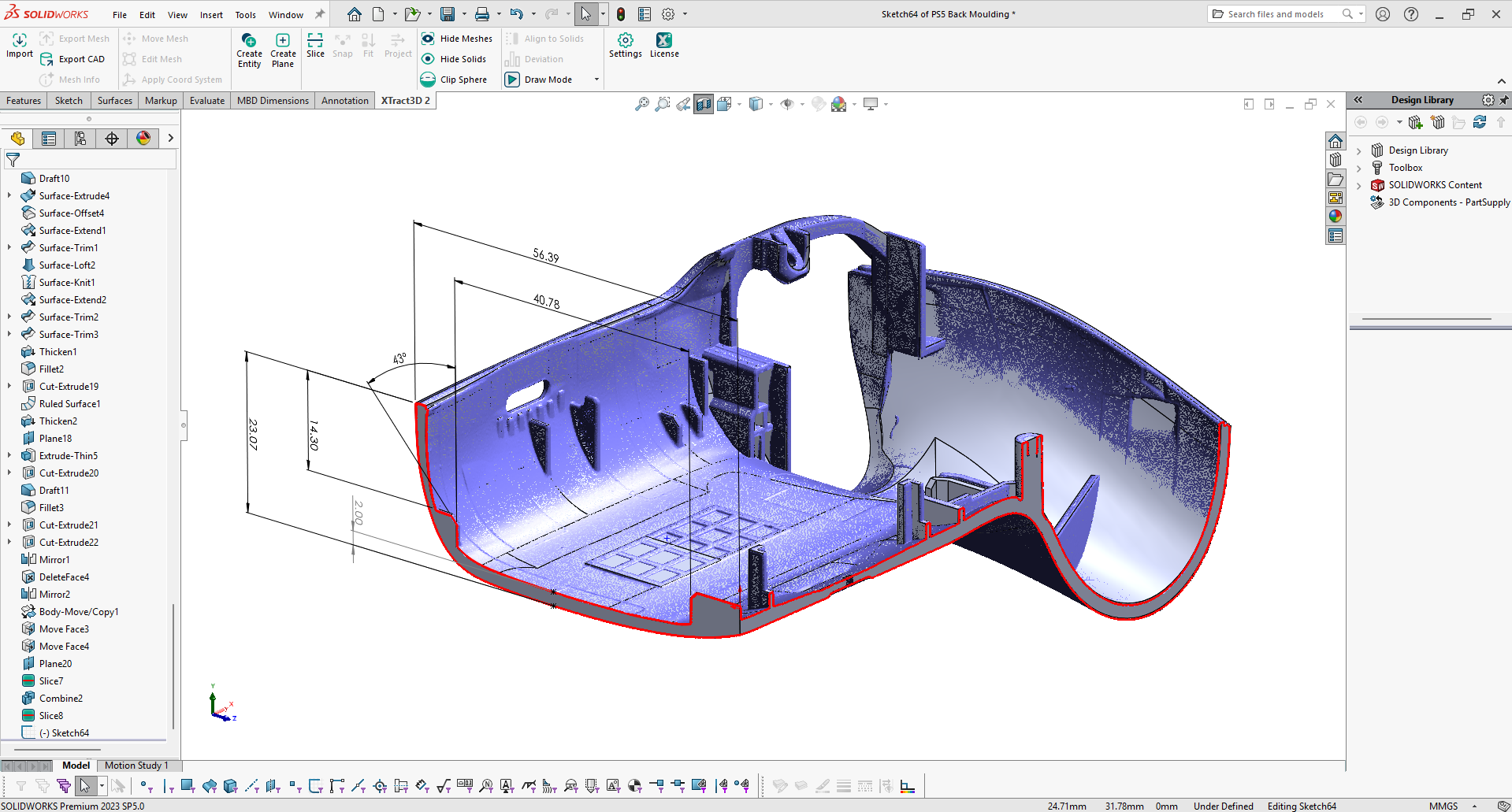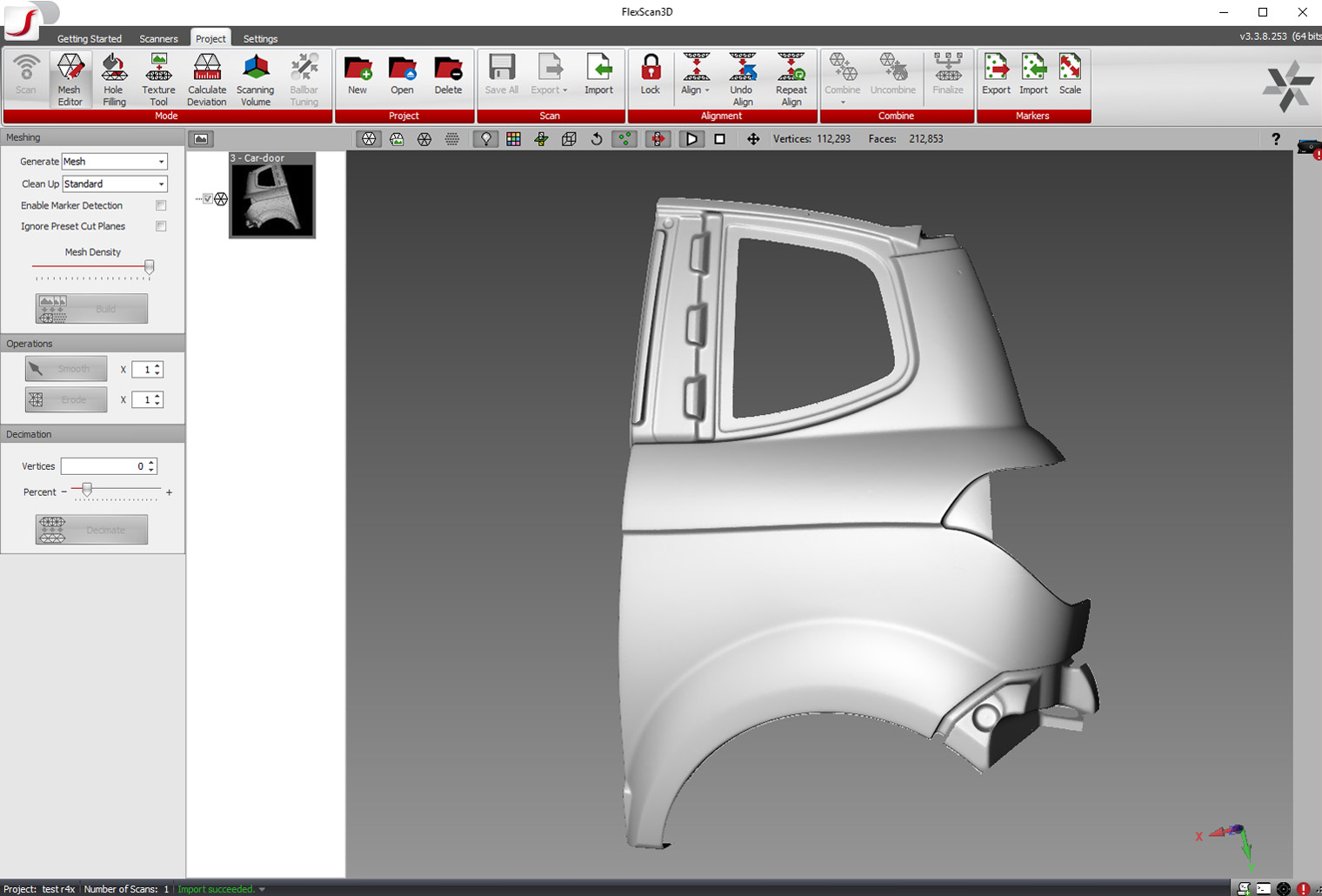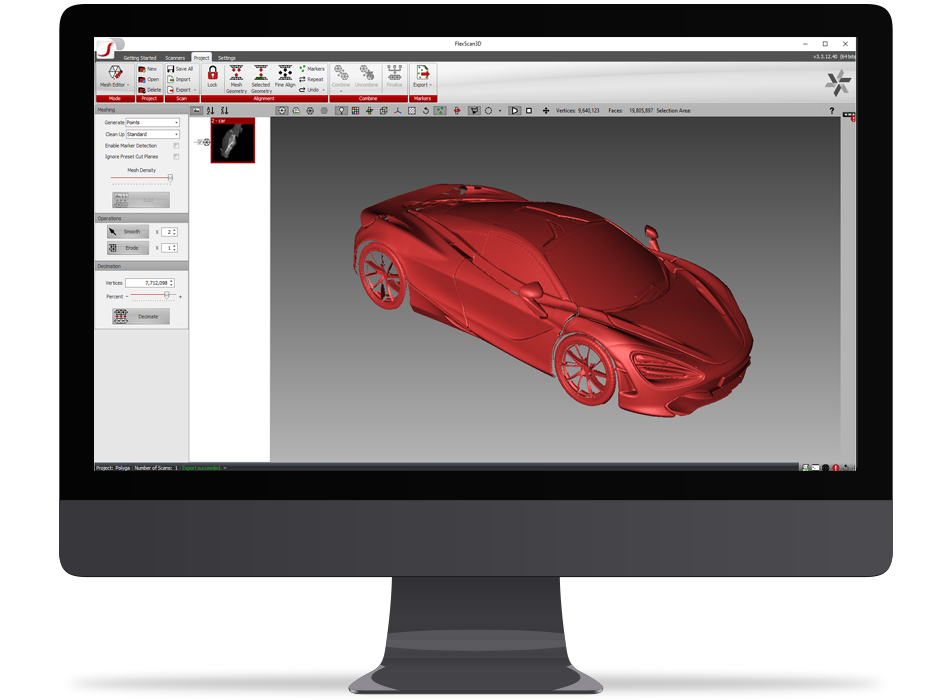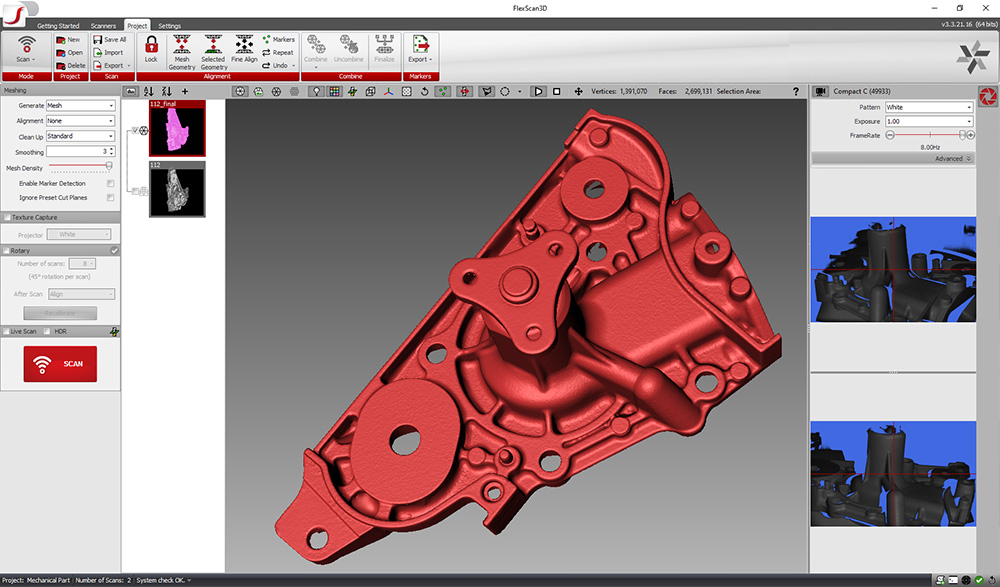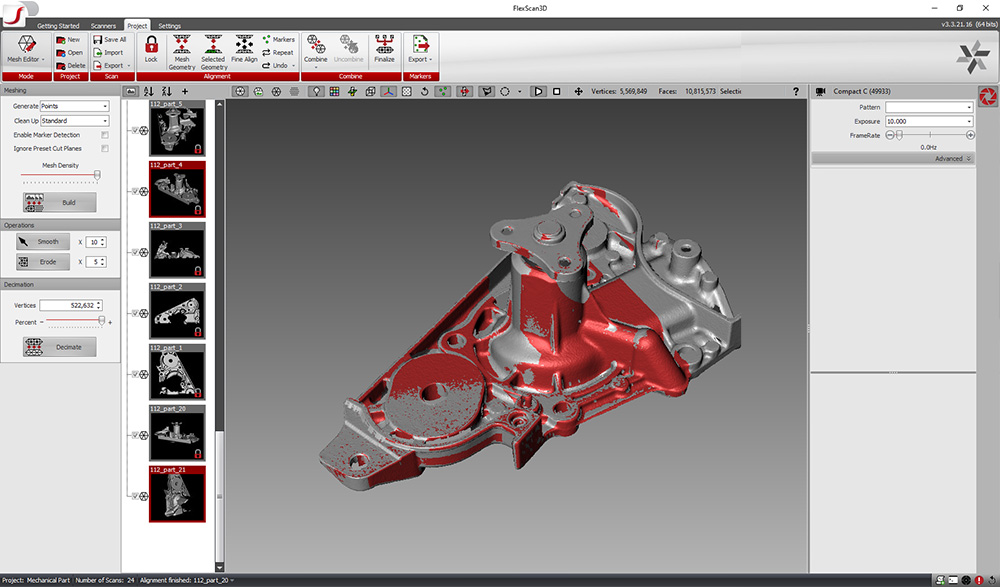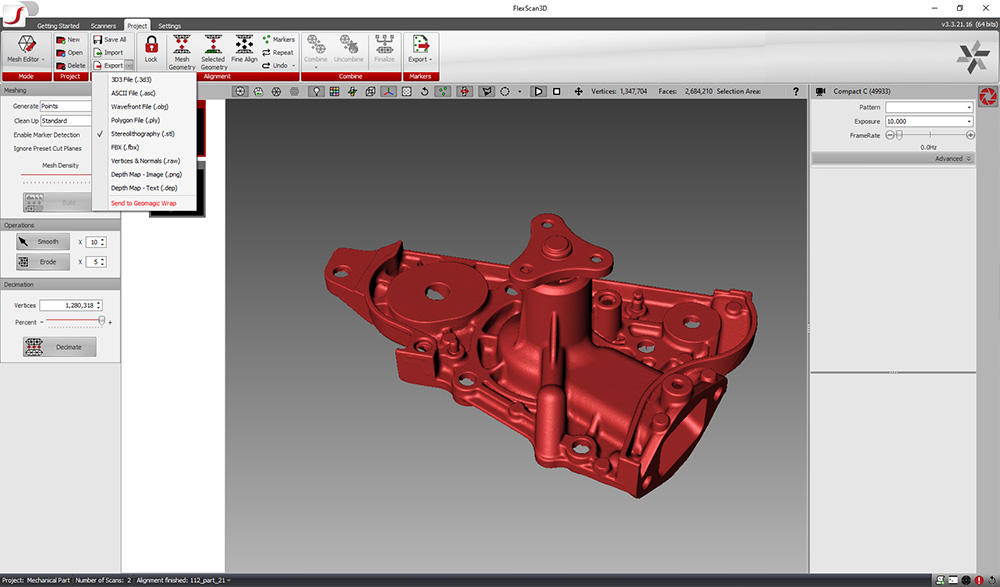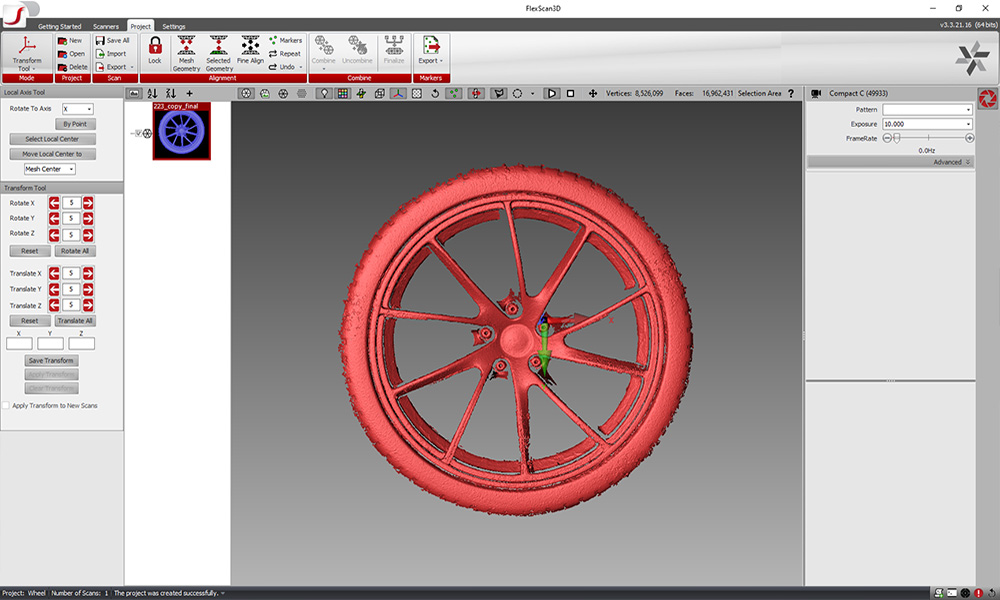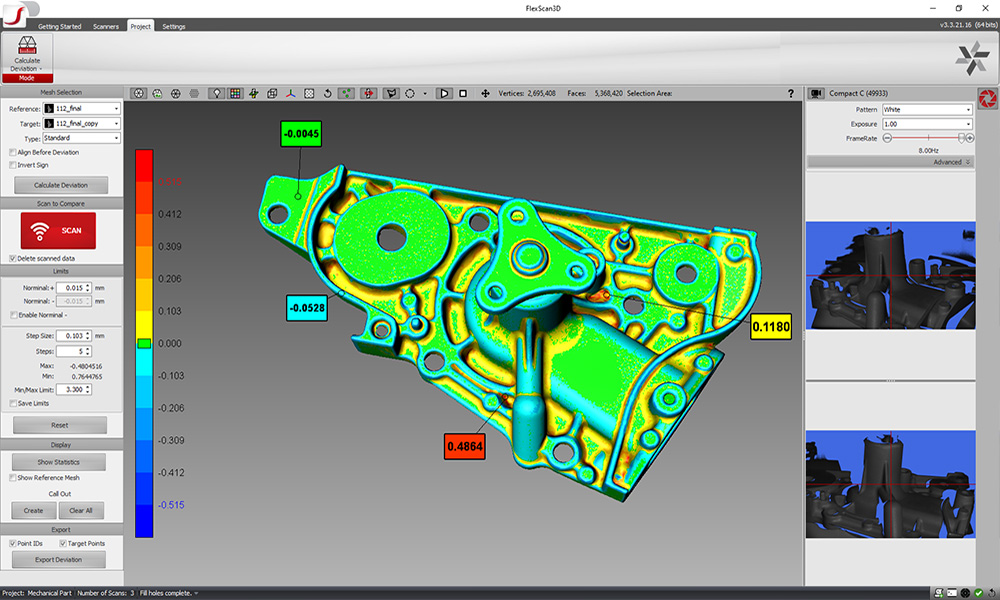FlexScan3D is our proprietary software that powers all of Polyga’s professional scanners. It gives you all the tools you need to reproduce high-resolution, accurate 3D scans directly from real-world objects. It includes a rich set of powerful tools to exactly control multiple 3D scanners in an easy to use interface.
It has rich post-processing tools for aligning and merging the scans into a full digital 3D model. After scanning you can position, analyze, and process the data, FlexScan3D gives you all the tools needed to convert 3D scans to useful information.
- Capture 3D scans
- Clean up scan data using advanced post-processing capabilities
- Merge 3D scans into a full digital 3D model
- Deviation analysis provides mesh-to-mesh comparison to determine accuracy level and for benchmarking
- Powerful Measurement Tools, mesh editing and hole filling