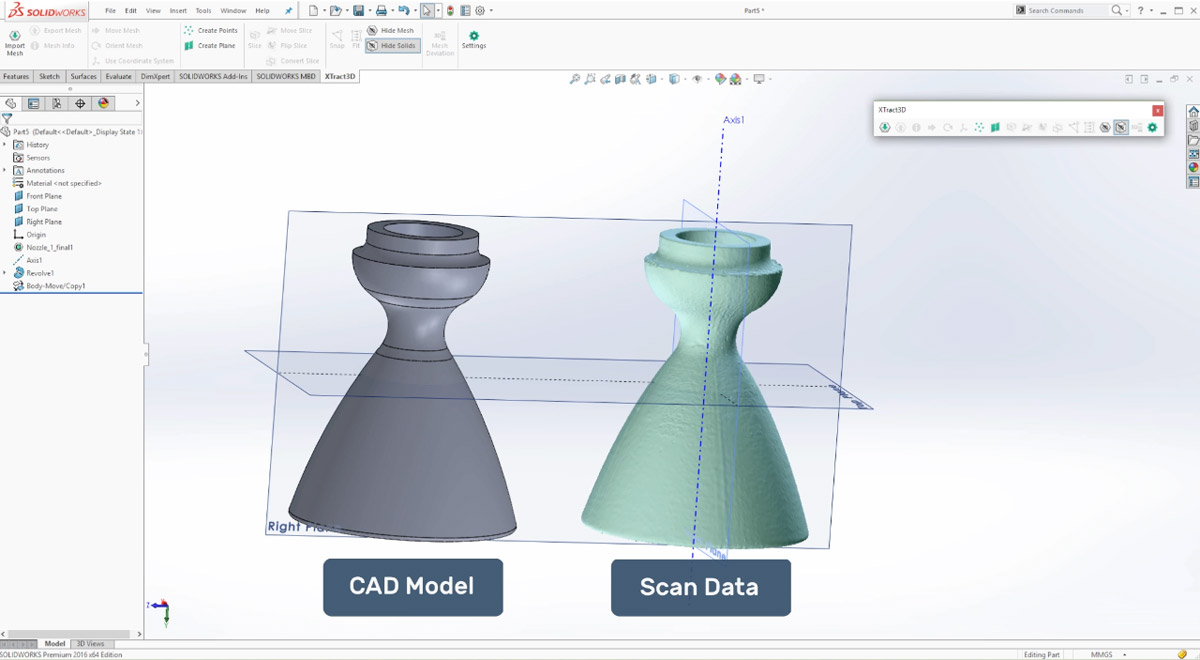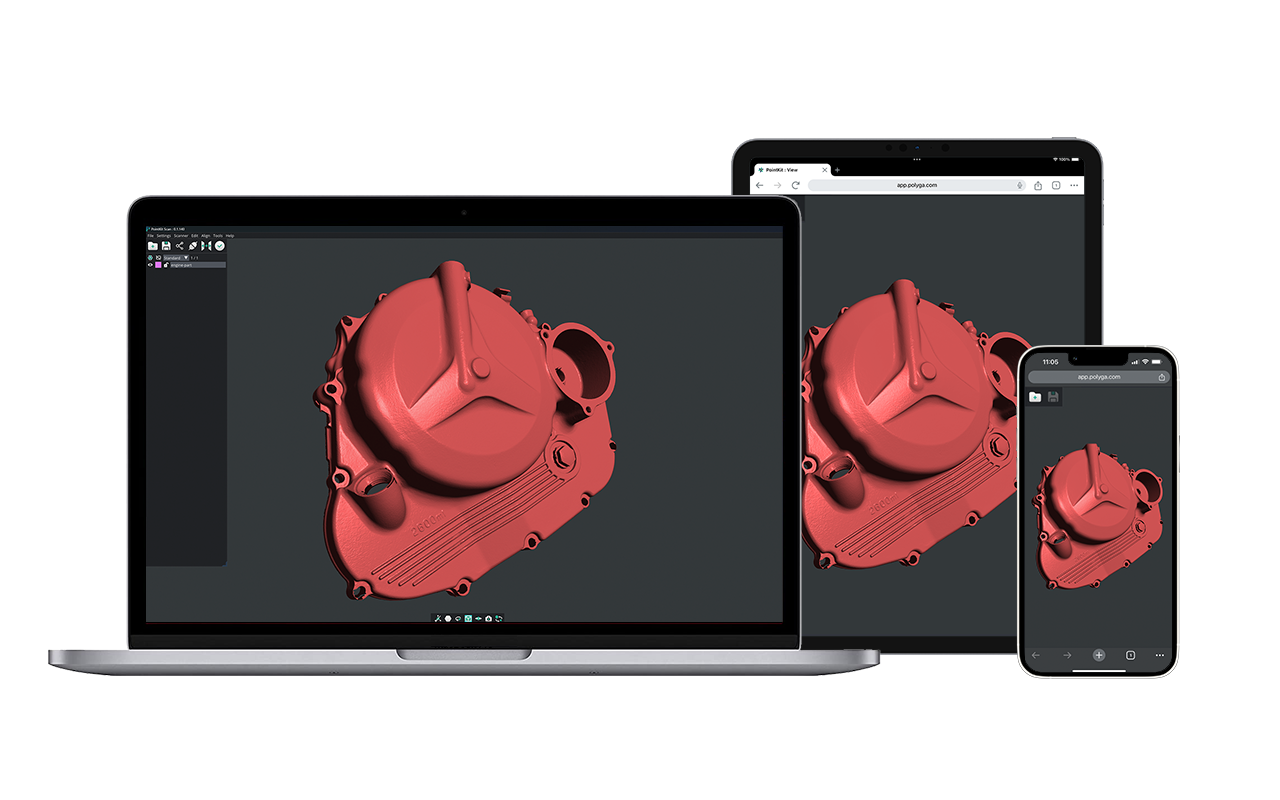Step 6
Revolve the sketch into a 3D solid
This is the final step to get the final CAD model.
Our center axis is defined by the intersection of our Front and Right planes. To create our solid model, we can simply revolve the sketch around the center axes by using SOLIDWORKS Revolve button.
Before:
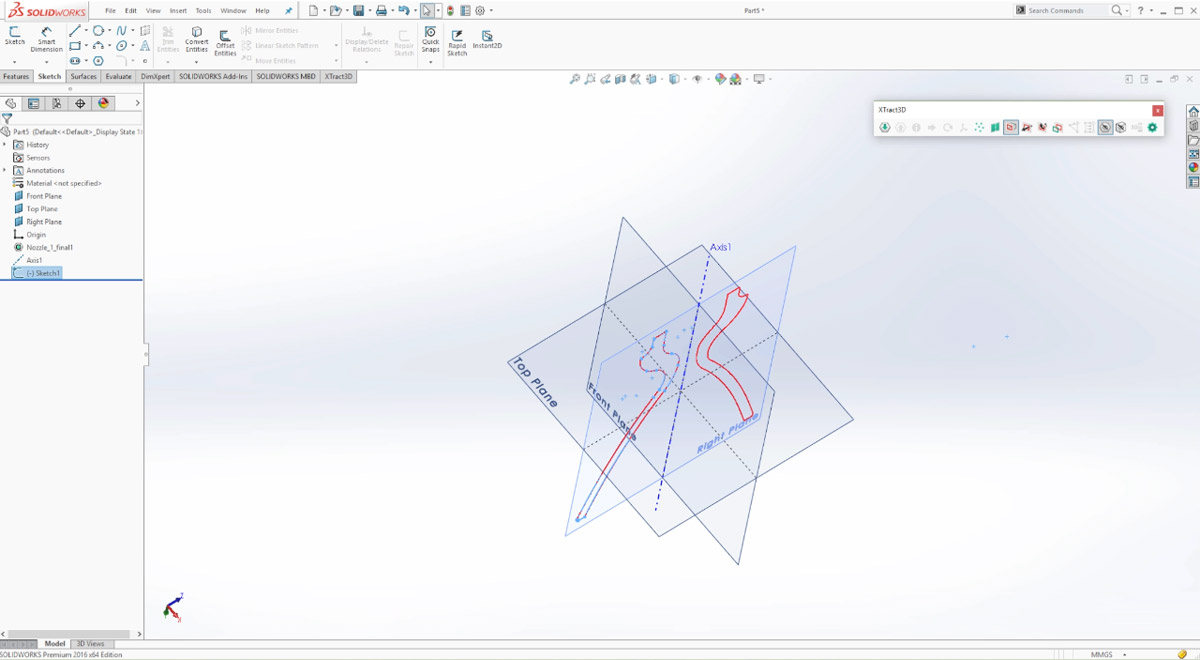
After:
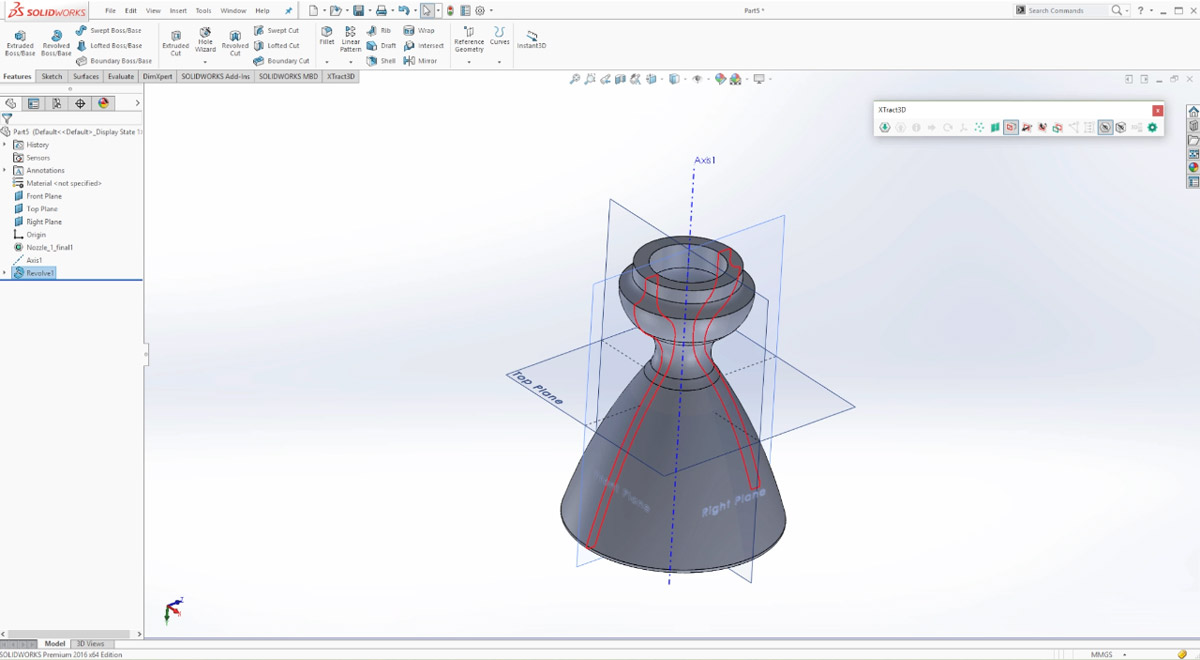
Comparison between CAD Model (result) and the scan data (starting point).